
 |
Stager's Running GUI |
The Stage's running GUI is shown below. Click on the appropriate element of the user interface for documentation.
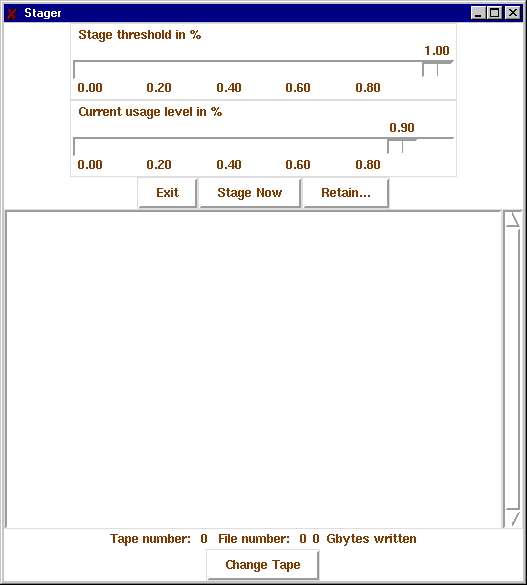
The top slider indicates the threshold and units for the current stage strategy. The bottom slider indicates the usage relative to this threshold.
The buttons:
When the Retain... button is pressed, the retention list manager dialog pops up:
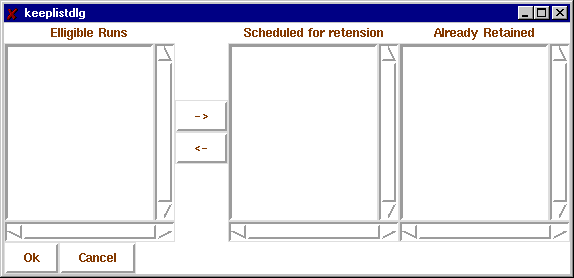
The left most pane is a scrolling window of the run* directories in your experiment (see here for more information about these). The middle scrolling window lists the set of runs which will be retained following the next stage pass. The right most scrolling pane lists the set of runs which have already been retained. You can move files back and forth between the "Elligible Runs" and "Scheduled for retension" list by selecting the file and clicking on the appropriate arrow button. To accept the new retention list, click OK to retain the old retention list click CANCEL.