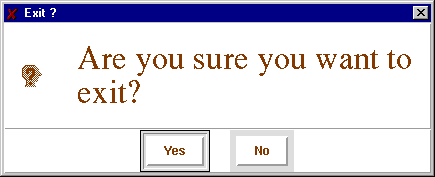|
File Menu |
|
The File menu has the following command entries:
- New...
- Restart... (when the Readout program is running)..
- Start (When the Readout Program is not running).
- Exit
New...
Allows you to choose a new Readout program. Start this program with either the File->Start or File->Restart... commands. The Readout program is prompted for with the dialog show below:
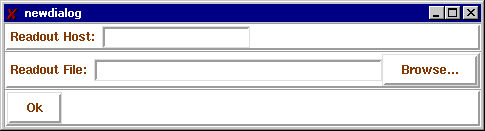
The readout must be typed in, and is the host on which the Readout program will run. This must be an NSCL host running SpectroDaq. The Readout File can be chosen with a file browser by clicking Browse... which brings up a file browser like the one shown below:
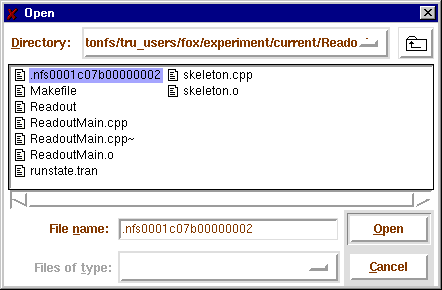
The file can be selected by double clicking
Restart...
Restart ends the executing front end program (if necessary, the run is halted) and starts the currently selected one. You will need to confirm the Restart through the following dialog:
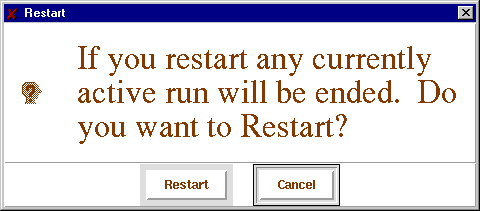
Start
Starts the selected program if Readout is not running.
If the Readout program exits, if necessary an emergency run termination is performed, and the following dialog pops up:
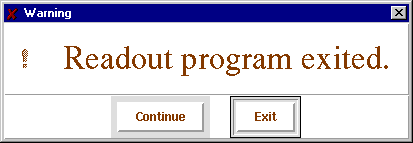
If Continue is selected, then File->Restart becomes File->Start.
Exit
Allows you to exit the Readout program and its GUI. You will be prompted to confirm via the dialog: