



 |  |  | Writing your data to DVD |  |
To burn your data to DVD login as the experimental user to the data U linux system (useepc2). At a terminal window type:
burngui
This will bring up a window that looks like:

If you only want to burn some of your runs:
Once you accept these settings by clicking the Burn button, you will see the Burngui log window. This window displays output that shows the progress the preparation to burn the data to DVD as well as the burn operations themselves.
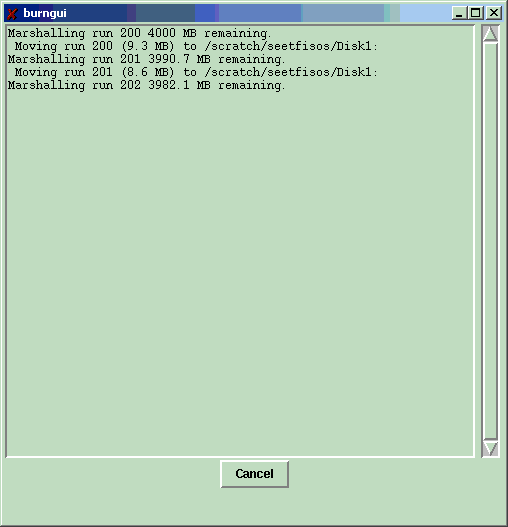

When the burn is complete, the Cancel button on the log window will turn into a Dismiss button. Check the log window carefully for errors.
 |  |  | Writing your data to DVD |  |