Chapter 1. bufdump quickstart guide
This chapter will give you the minimum information you need to start using the bufdump program. In this chapter you will learn:
How to start bufdump
How to select a source of buffers
How to get buffers from the data source
How to access the program's online help
 | The procedure below assumes that the NSCLDAQ utility programs are in the your PATH. At the NSCL this means that the PATH environment variable includes an entry for /usr/opt/utilities/current/bin |
Starting bufdump
To start the bufdump program:
Login to a system on which the bufdump program has been installed
If necessary start a terminal window
Type:
bash$ bufdump
If you have successfully followed these steps, the bufdump window will appear as shown below:
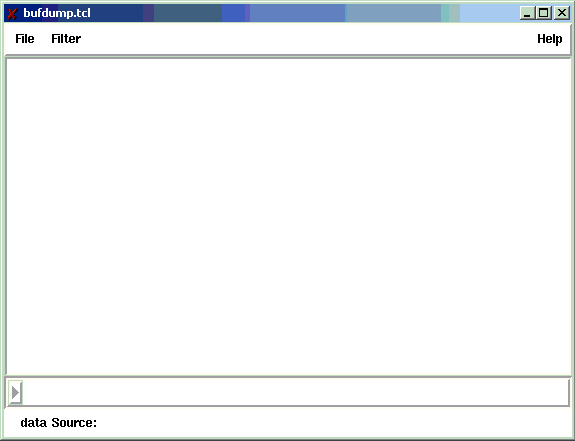
Selecting a data source
This procedure will show you how to select an offline data source for detailed information about selecting data sources see the discussion of the -> command in Chapter 3: The file menu.
Click the File menu on the menubar at the top of the bufdump main window.
Click the Open... menu entry in the File menu.
This should result in the data source dialog box like the one shown below.
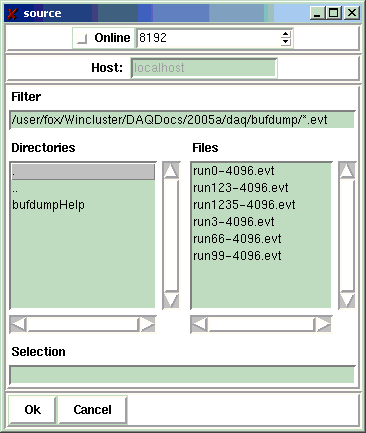 Screen shot of the open data source dialog.
Screen shot of the open data source dialog.Use the lower part of the dialog box to navigate to the directory that has your event files and click on the event file you want to examine.
Click the Ok button. The dialog box will be removed from the screen.
 | The procedure below assumes that you have already selected a data source. |
Stepping through the event source
Locate the arrow button pointing right at the lower left of the bufdump main window
Click the right arrow button. The bufdump program will read the next buffer from the event source, decode the buffer and display the decoded buffer in the middle part of the bufdump main window.
Repeatedly clicking the right arrow button will tell bufdump to read subseqeunt buffers from the data source, decode and display them. Bufdump will hold several buffers in memory. As needed, the middle window will grow scroll bars to allow you to scroll back and forth through the data that has been decoded and displayed.
 | The bufdump program is quite powerful. If you want to learn more about what bufdump can do, and how to use it like an expert, read the remainder of this manual. |