Once the module has been setup, it should be read at each event. When reading the module, there are two possibilities:
This mode is appropriate in most NSCL applications, where the module is a simple bit patter register or a coincidence register. To Read a single word from the FIFO you must:
- Ensure that data is available in the FIFO by invoking CSIS3600::DataReady
- Read the module using CSIS3600::Read() in its single event form.
The code below shows how to do this using the pModule object that has been used in the setup examples (e.g. Introduction).
unsigned long latchvalue = 0;
if(pModule->DataReady()) {
latchvalue = pModule->Read();
}
putlong(latchvalue);
- Ensure that data is available in the module (CSIS3600::DataReady()).
- Read the data using CSIS3600::Read (multievent format).
Using the pModule created in the example from e.g. Introduction
unsigned long latchedvalues[NVALUES];
unsigned int nRead;
if(pModule->DataReady()) {
do {
nRead = pModule->Read(latchedvalues, NVALUES);
if(nRead) {
bufpt = LongArrayToBuffer(bufpt, latchedvalues, nRead);
}
} while(nRead == NVALUES);
}
This example assumes that:
- NVALUES is a constant declared elsewhere in the file.
- LongArrayToBuffer is a function you have written to copy an array of longwords to the data buffer
note that the return value from CSIS3600::Read is the number of longwords actually read. If there are no more longs in the FIFO, the function will return a zero.
Generated on Wed Sep 17 08:38:10 2008 for NSCL Device support. by
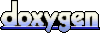 1.5.1
1.5.1
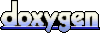 1.5.1
1.5.1